Building an Effective Website with Free Analytic Tools
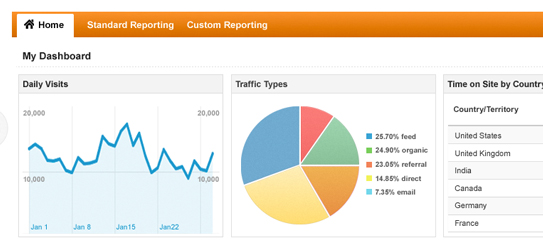
A website can be a powerful tool to attract new customers and to keep current ones up-to-date with all of your latest products and services, but one major consideration that you can’t overlook is your site’s “ease-of-use”. You need to ensure that your visitors can easily obtain information and navigate from one section to another, and until these goals are met, your website will not be nearly as influential as you might have hoped.
A lot of planning and strategy is involved in achieving the right balance of information and visuals as well as a logical and friendly structure of navigation. While it’s easy to slap together a bunch of informative pages and be done with it, your visitors probably wont be willing to drudge through tedious copy to get to the information they need. This, of course, will probably result in them leaving your website, and may just turn them off to your company or organization altogether.
So, how do you know if visitors are getting the most out of your website?
That’s where website analytics come into play.
Analytics refer to the collection and analysis of web traffic data for the purpose of understanding how visitors use and navigate your website. As you can imagine, such insights are highly valuable for improving and maintaining an effective website.
There are various tools out there today that provide you with detailed analytics for your site, from the duration of a page to the actual location of the visitor, and many of them are free. Two free tools that we are currently and recommend to our clients are Google Analytics and Mouse Flow.
Google Analytics
We recommend that anyone with a website register with Google Analytics, as it is an excellent free resource that offers insightful data on your website’s visitors. Although to fully understand and take advantage of the service some learning is required, here are a few key uses and benefits:
- Content Analytics – A breakdown of how often users visit each page on your website, how long each visit is, and how they get from page to page.
- Social Media Reports – This helps monitor how visitors access your site through social media sites as well as your overall social impact.
- Conversion Tracking – This is used with ecommerce sites to find out how shoppers enter and leave your site and at what point in the checkout process.
- Real-Time Tracking – A new feature (still in beta), that allows your to see visitor information in real-time.
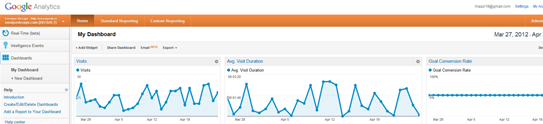
Google Analytics Dashboard
Mouse Flow
Although we’ve only been using this service for a little over a month now, it seems to offer some unique data that Google Analytics doesn’t. They have tiered plans as well as a free version, which we are currently using, that offers a limited amount of information but is still very useful. Some of Mouse Flow’s key features include:
- Website Statistics – A lot of the same data that Google Analytics provides (Google’s service is a lot more extensive though).
- Recordings – This lets you actually see mouse movements, clicks, mouse scrolls, and form interaction. This is a great resource to see if your visitors are interacting with your site’s features the way that you intended.
- Click and Movement Heat-maps – This gives you a visual of your visitor’s movements on each page, allows you to see where your website’s “hot spots” are and which sections you can improve on your site.
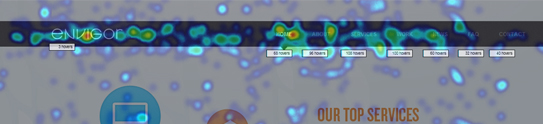
Mouse Flow “Hover” Heat-map
Overview
- In order to keep ahead of the curve and to make sure that your website is doing its job, you need to monitor website traffic in one way or another.
- There are various tools available, many of them free, such as Google Analyics or Mouse Flow, that can provide you with valuable analytics.
- Take the information gathered from analytic tools and use it to improve your website visitor’s experiences.
So, what do you think: Are you doing enough to monitor your website’s traffic?



